There is an easy way to embed Instagram feed to your website.
But why would you do that?
Displaying Instagram feed on your website allows you to boost your account’s exposure without a lot of work and it’s a fresh way to engage with your prospects. Apart from that, doing so can increase your customer conversion rate in the long run.
So here are the steps.
Embed Instagram Feed to any Website
Step 1: Decide which Instagram Post You Want to Display
Login to your Instagram account. Click the post that you want to embed.
Click the three dots in the top-right corner.

Click Embed.

Copy embed code.
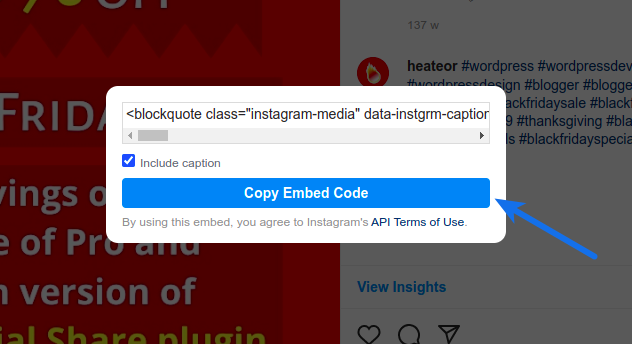
Step 2: Edit the web page where you want to embed
Edit the web page and paste the HTML code you copied. If you are using WordPress, click the Plus icon.
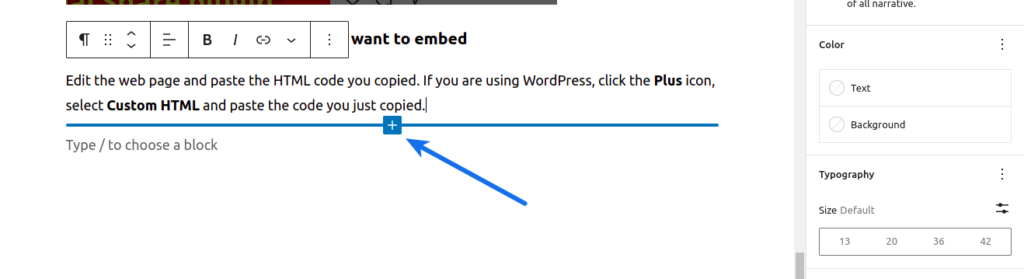
Select Custom HTML and paste the code you just copied.
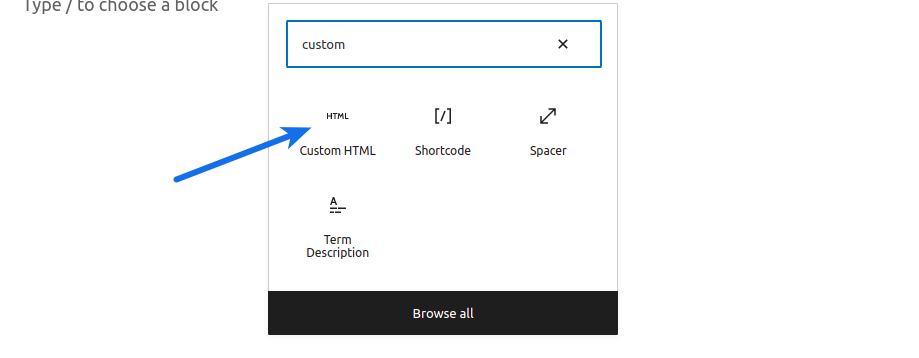
Save the changes to the web page.
Congratulations. You just embedded an Instagram post to your website