Spotify allows you to download up to 10,000 songs on five different devices that you can play even without internet. This article explains you in simple steps how to download songs on Spotify.
Can I Download Songs on Spotify?
You can download songs only if you are a Spotify Premium user. If you are a free user on Spotify, you cannot download songs and can play songs only when you are online. To download a song, album or playlist, you can simply tap these until the context menu appears where you can choose download.
Related: How to Integrate Login with Youtube button with your Website?
How to Download Albums and Playlists on Spotify?
Follow these steps to download albums and playlists on Spotify.
- Open Spotify app in your mobile device
- Search for the album or playlist you want to download
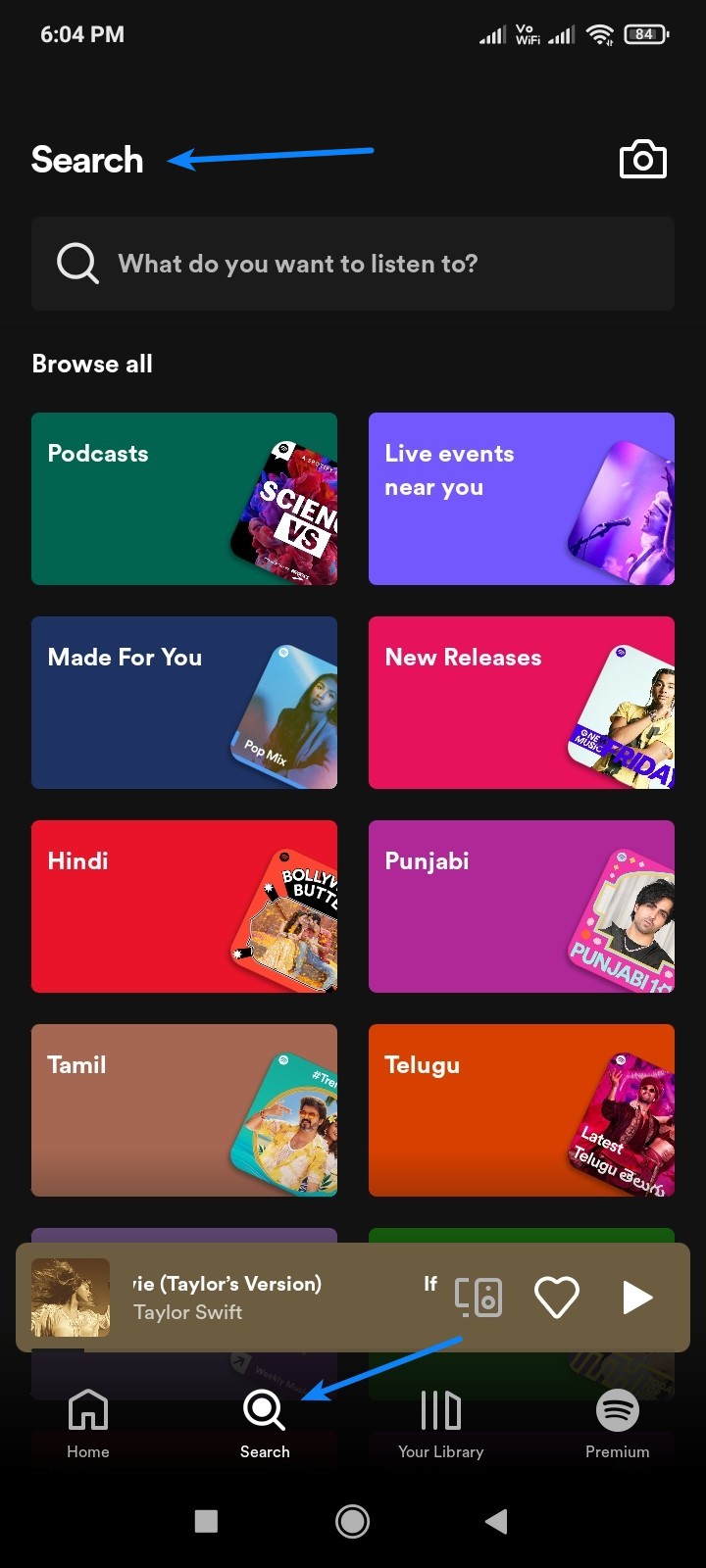
- Tap the Download icon on the right of the Heart icon below the title of the playlist as shown in the screenshot posted below
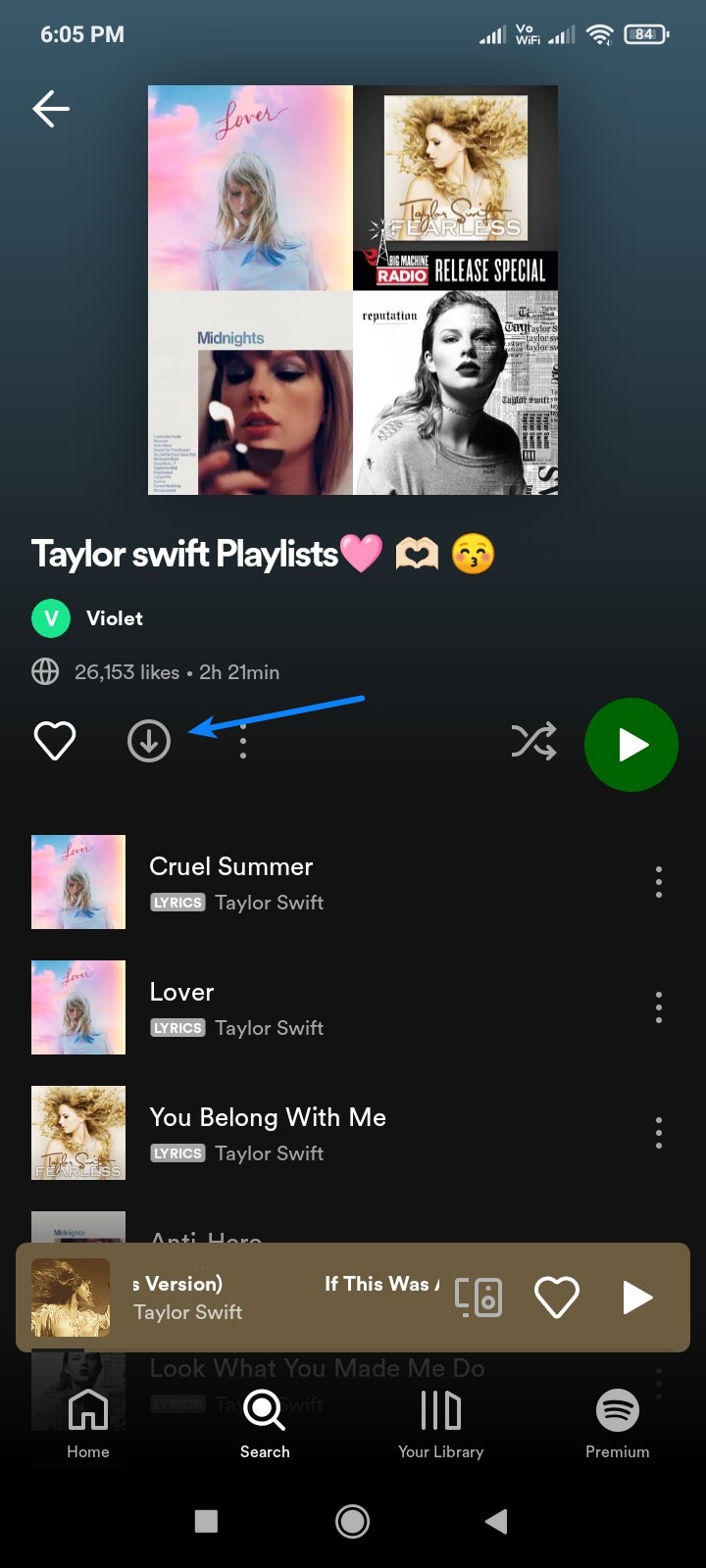
How to Download Individual Songs on Spotify?
If you want to download an individual song, you must add it to a playlist first as described in the steps mentioned below
- Open Spotify app in your mobile device
- Search the song that you want to download
- Tap the three dots in the right side of the title of the song as shown in the screenshot posted below
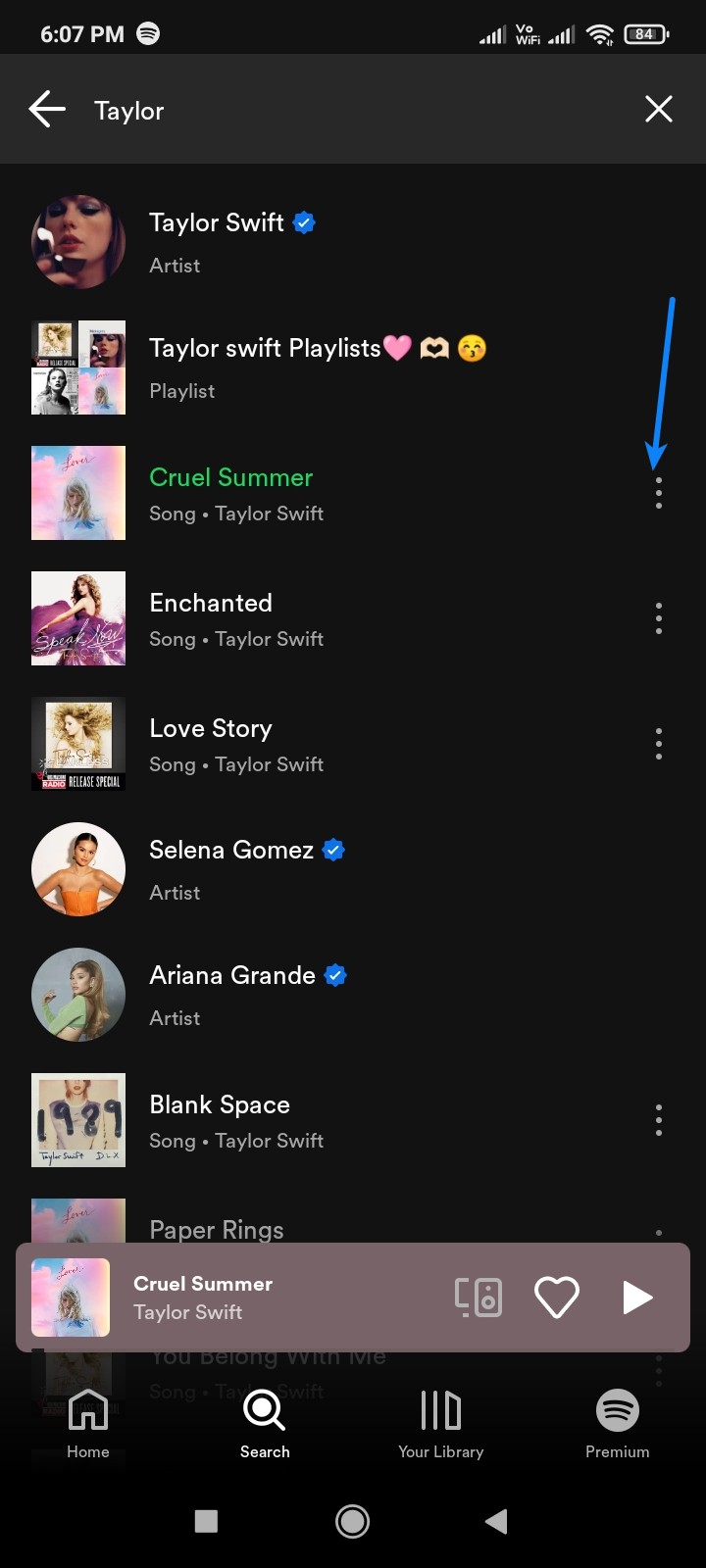
- Tap Add to Playlist in the menu
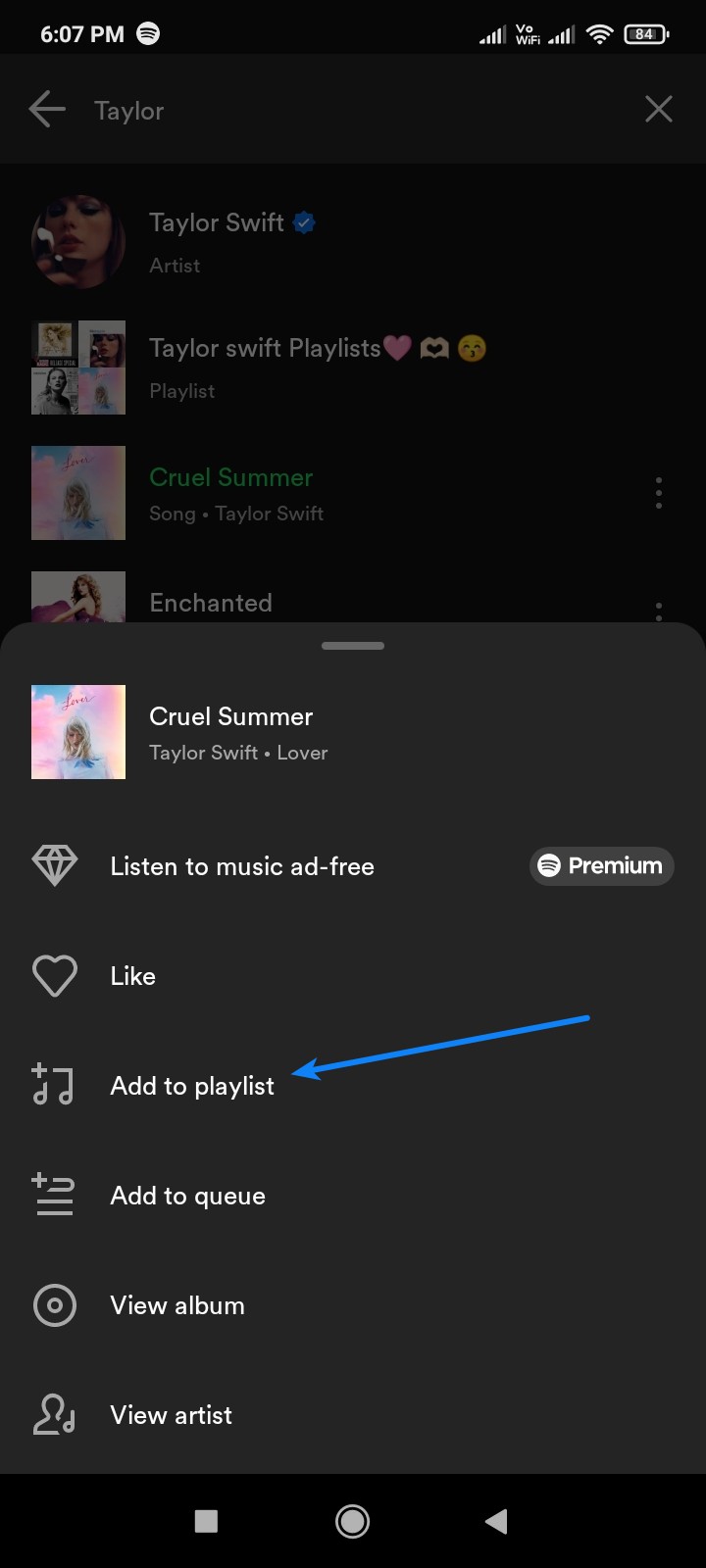
- In the following menu, tap New playlist to add the song you want to download
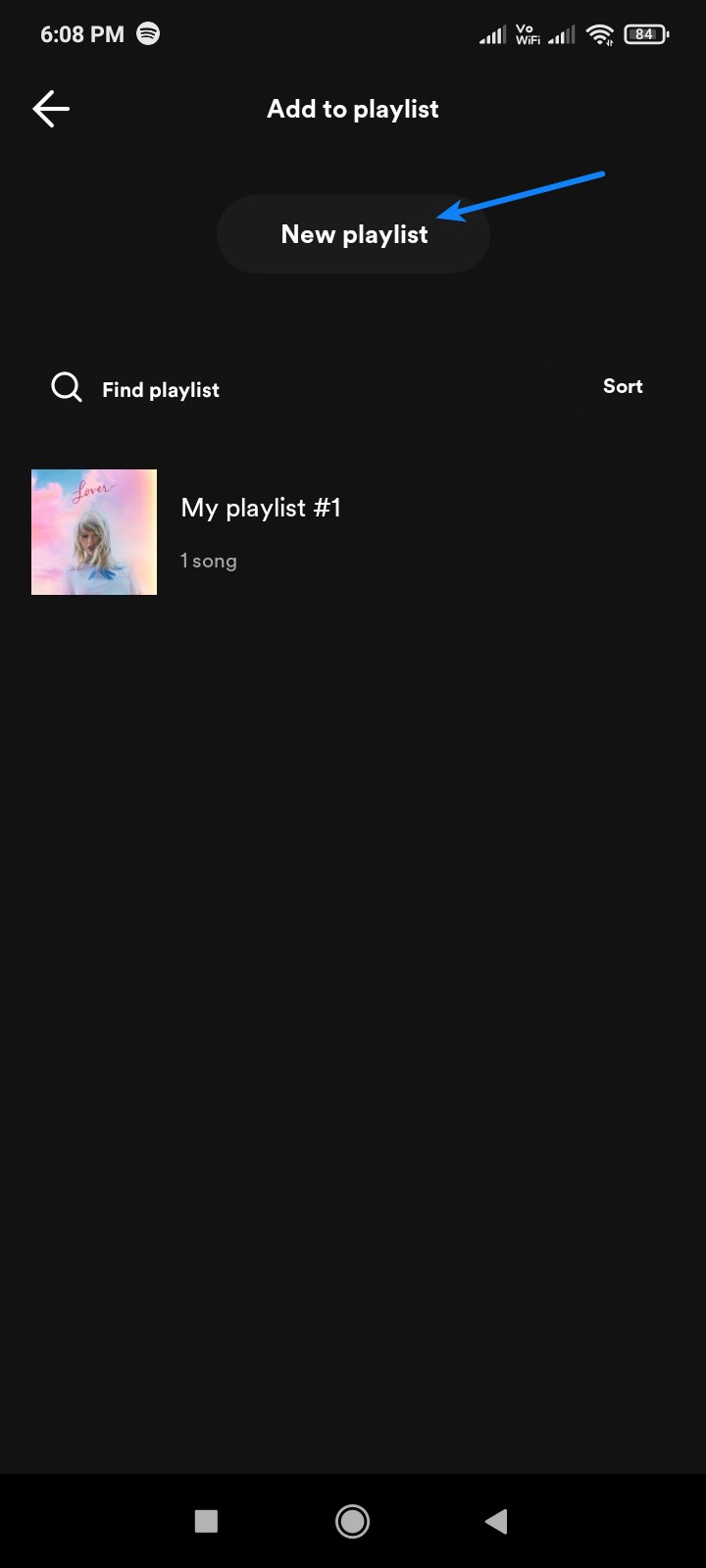
- Navigate to Your library
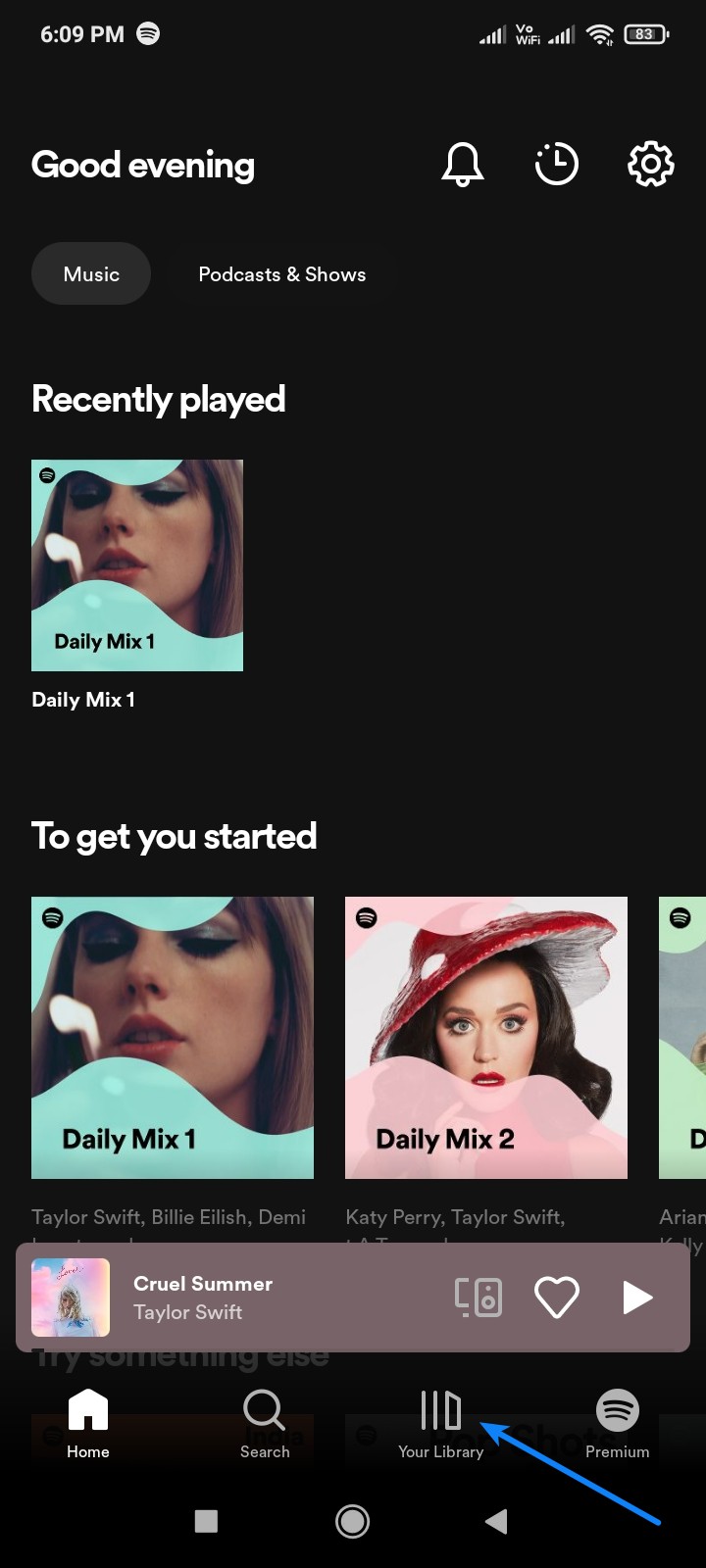
- Find the playlist you just created and tap it
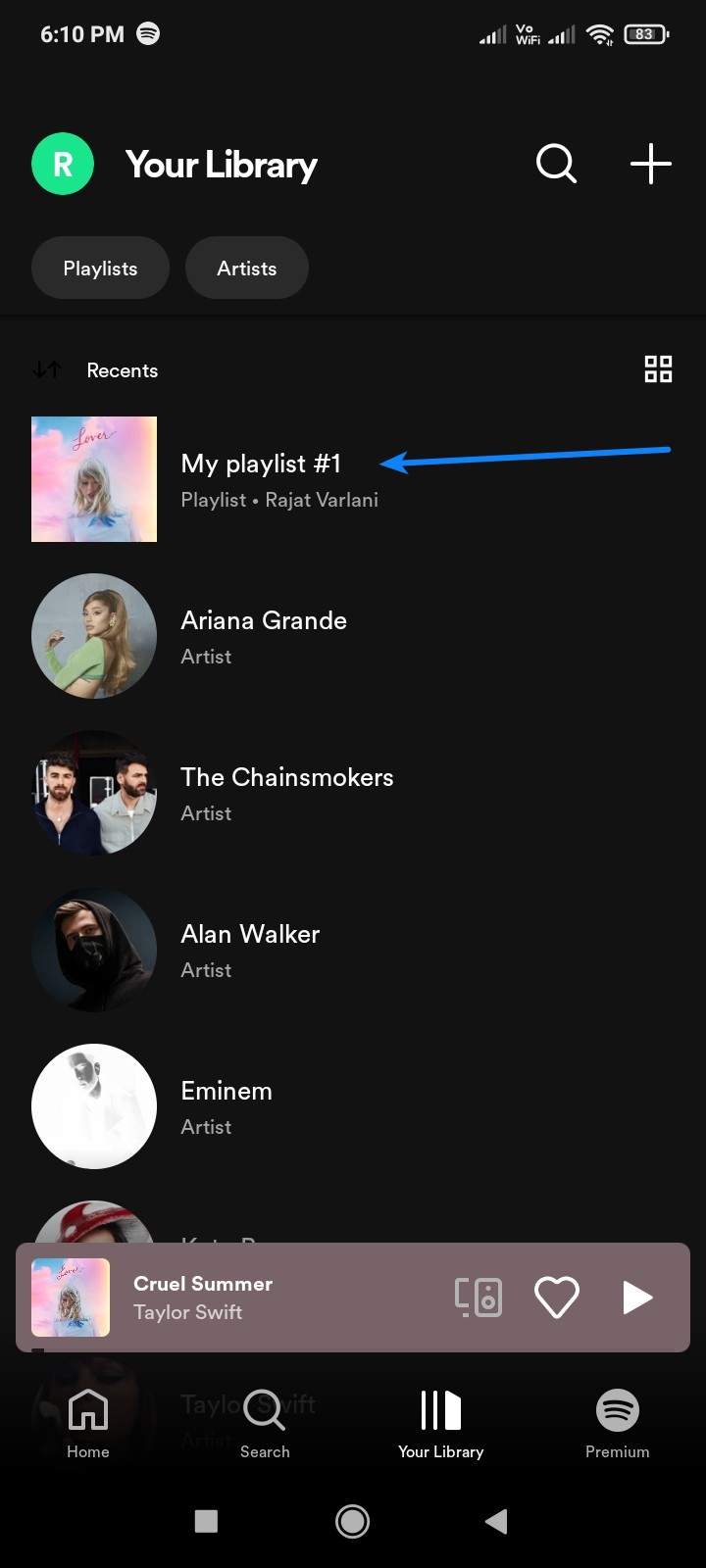
- Tap the download icon to download the song
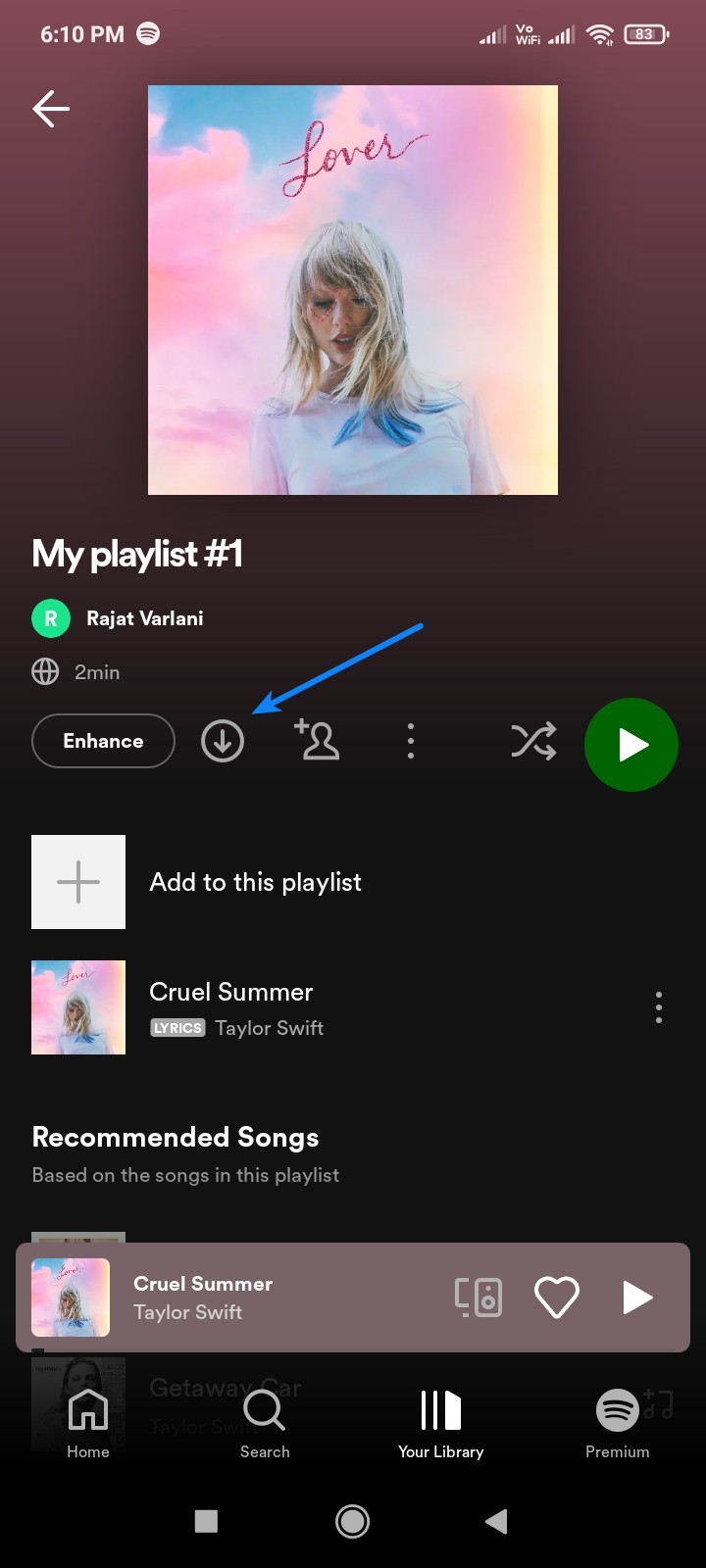
How to find downloaded songs on Spotify?
All the songs you download will appear in the Your Library section. Here are the steps to find the same.
- Open Spotify app in your mobile device
- Navigate to Your library section from the menu at the bottom of the screen
- Here you will find all the songs you have downloaded in the past along with your playlists. All the downloaded songs will have a green arrow indicating the offline status.
- Similarly, you can navigate to the Downloaded folder by swiping the filter row or use the search box to locate the downloaded songs.
Can I download the songs from Spotify to my computer?
The steps to download the songs from Spotify to the computer are same as for the mobile app.
- Login to the Spotify desktop app in your computer using the Spotify premium account
- Search the song, playlist or album you want to download.
- Click the Download icon to download the same.
