Is your Gmail storage full? Today we will explore how we can free up space in Gmail. Gmail gives 15 GB of free space for email and Google Drive. Once it’s full, you can’t receive emails and store any files in Google Drive. To fix this, you can subscribe to Google One plan which starts from 130/month or you can delete emails and files from Google Drive to clear some space. However, finding and deleting unimportant data in this sea of emails and files is not going to be easy. Following tips can help you clear space in Gmail account.
Related: How to Integrate Youtube Login with your Website?
- Delete Unread Emails: Over the time unimportant unread emails accumulate in your inbox that you didn’t delete back then. This might be the right time to find these and delete. You can search the Unread emails by clicking the checkbox dropdown and selecting Unread. See the screenshot posted below
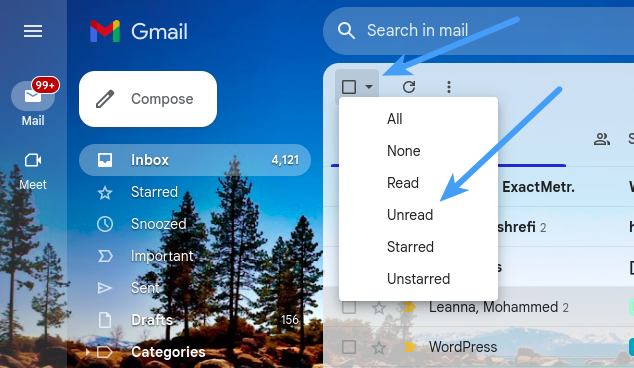
You can also type “is:unread” in the search bar to search the unread emails. - Delete Old Emails: You can find and delete the old emails that you no longer find useful. After searching these emails, you can select these by checking the checkbox in front of these and hit the Delete button.
You can also use the search bar to find emails before a certain year. Say, you want to search all the emails you received before the year 2023, you can type before: 2023 in the search bar. Then delete the emails you don’t want to keep. - Delete Large Emails: Another way to clear storage is by deleting the emails that are contributing the most to the unwanted storage. In this scenario, your 3-4% emails might be occupying the 20-30% of your total gmail account storage.
You can use the search bar to find the emails having the attachment size you specify. Say, you want to search the emails having the attachment size larger than 7 MB, you can type has:attachment larger:7M in the Search. Then you can select and delete the unwanted emails. - Delete files from Google Drive: You can navigate to Google Drive and delete the unwanted files. You can sort the files based on their size using the Arrow in the header of the column File size as shown in the screenshot shown below
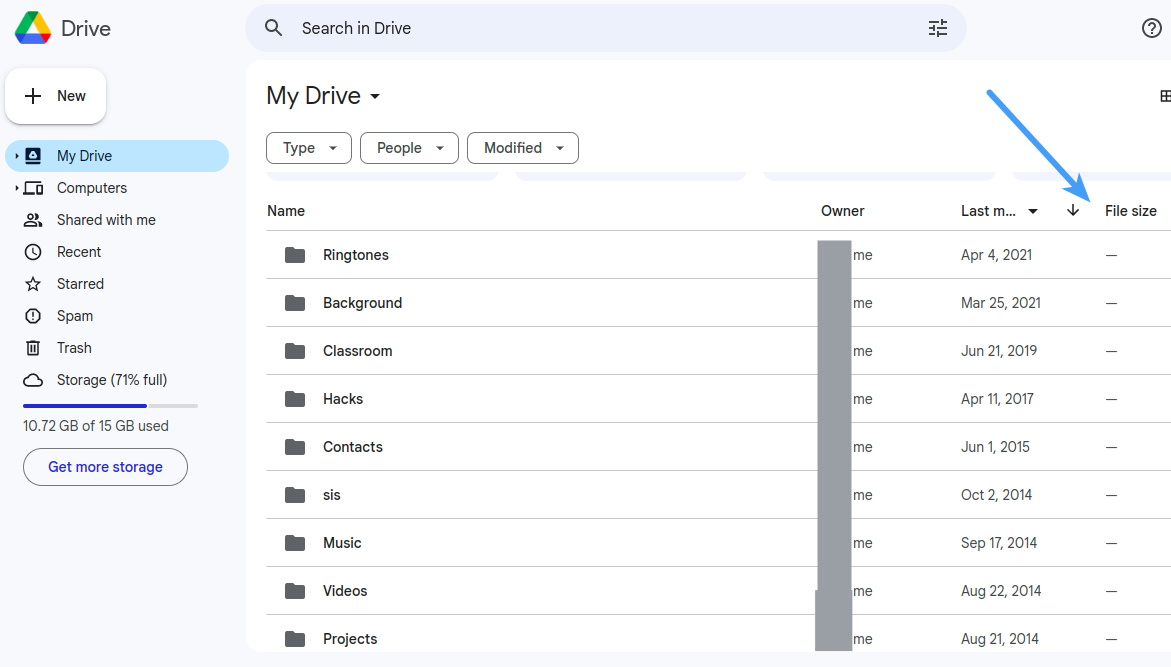
You can also use the Search bar to list the files of the size specified. Say, you want to list all the files larger than 7 MB, you can type size:larger:7M in the Search textbox. Then you can select and delete the unwanted files. - Delete Google Photos: There might be unwanted old pictures in the Google Photos that might be adding to the storage of your Gmail account. You can navigate to the link mentioned and login to your Google account if not logged in already. You can select and delete the unwanted photos and videos here. Items deleted here will be moved to Trash that you can recover within the 30 days.
- Gmail storage full? Use Google One: If you are running out of space even after trying all the options mentioned above, you can increase the storage capacity by purchasing the suitable upgrade plan from Google One. After navigating to Google One and logging into your Google account, you can choose the storage upgrade plan that suits your needs.
Related: How to Integrate Gmail Login with your Website? - Third Party Apps: Besides this, there are several apps that can help you delete the unwanted data from Gmail storage. Following are some popular apps that can help you cleaning up your Gmail storage.
Gemini Photos
KeepSafe
CCleaner
Disk Drill
Here are the features of these apps that help you clear space in your Gmail storage.
1. These apps scan your Google Drive, Google Photos and Gmail account for large, duplicate and unnecessary files. Then you are shown a summary of the unwanted data and you are prompted to delete the same with a single click.
2. These apps can also help you declutter your photos by removing blurry and similar photos.
3. These apps encrypt your photos and videos so these are not accessible to anyone else. These also help you back up your data to the cloud so you can access the same from anywhere.
4. These apps can help you clean up your system’s storage drive by deleting cookies, temporary files and other unnecessary data. It can also help defragment your hard drive to improve performance.
Is your Gmail storage full? I hope you find this information useful to clear up space from Gmail storage. Let me know in the Comments section below if you know of any other method or tool for the same.
