ChatGPT Login is required to be able to access ChatGPT and start using it. Today we will learn how to signup to ChatGPT and use it.
What is ChatGPT?
ChatGPT is an AI chatbot that uses natural language processing (NLP) to create human-like conversational dialogue. It is developed by OpenAI and launched on November 30, 2022. OpenAI is an American artificial intelligence (AI) research laboratory consisting of the non-profit OpenAI, Inc. and its for-profit subsidiary corporation OpenAI, L.P.. OpenAI conducts research on artificial intelligence with the declared intention of developing “safe and beneficial” artificial general intelligence, which it defines as “highly autonomous systems that outperform humans at most economically valuable work”. To access ChatGPT, you need to login to the same first.
Related: How to Integrate Youtube Login button with your Website?
ChatGPT Login
To be able to access ChatGPT and start using it, you need to login to the same first. Here are the steps for the same
- Visit ChatGPT website and click Login in the menu
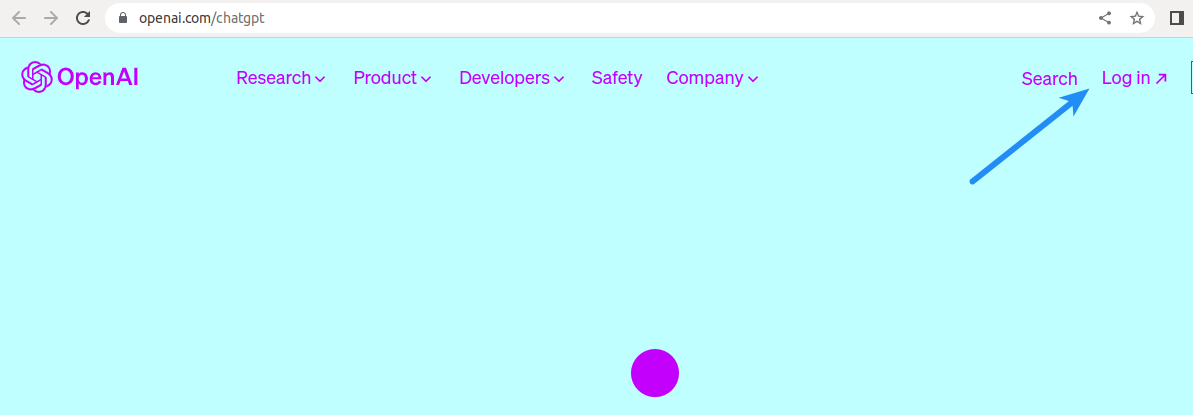
- On the next page, specify your email address that you used to login to ChatGPT or signup if you are here first time
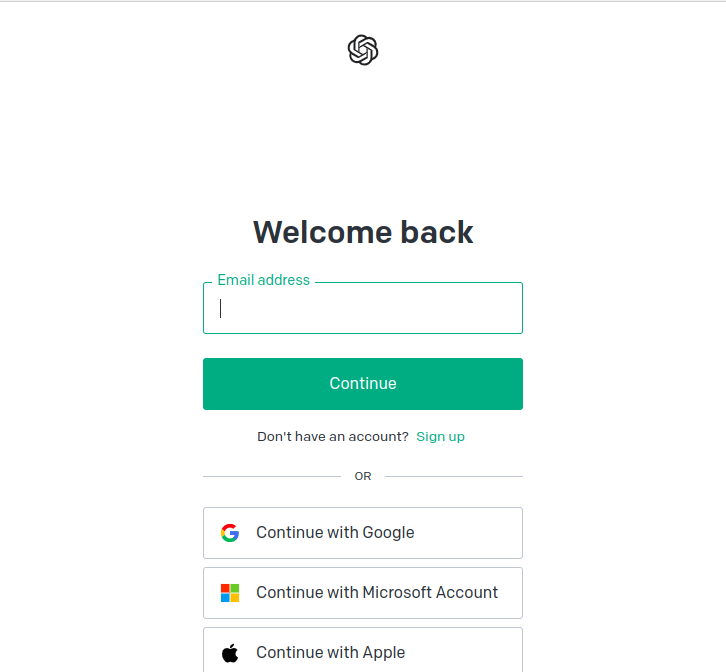
- You can also choose to login via the social networks listed below the Continue button.
- After login, you will be redirected to the ChatGPT dashboard where you can access its services.
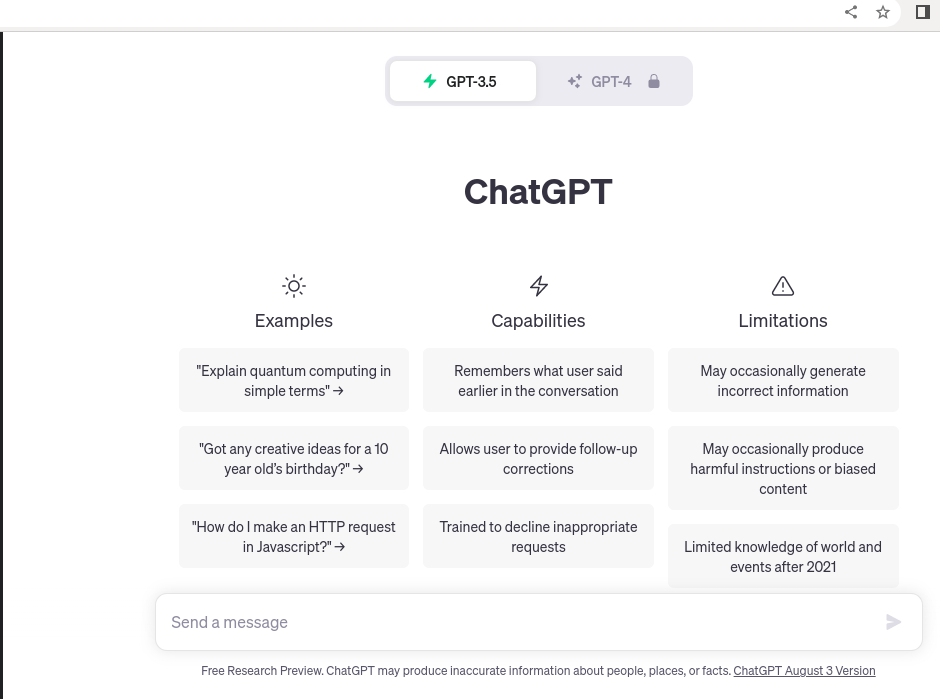
ChatGPT Login Issues
You may encounter issues while logging into ChatGPT or after login while using it. Following are the most common reasons for the same.
- Sometimes ChatGPT may not respond on a specific device, like mobile or tablet while it might be working fine on desktop computer.
- ChatGPT may not work properly in a specific browser. So, you can try switching to a different browser.
- If you are not entering correct login details while logging into ChatGPT it will not let you access the dashboard.
- If you are using credentials that belong to an existing user, it will not let you access the ChatGPT dashboard
- If you do not register for ChatGPT and try to login, you won’t be able to access the ChatGPT dashboard
Use Cases of ChatGPT
Most common ways in which ChatGPT can be used are as follows
- Email Content: ChatGPT can be used to create content for Emails or for suggestions to complete the sentences and paragraphs while writing an email.
- Social Media Content: ChatGPT can be used to create engaging content to be posted on social media. ChatGPT provides a wide range of social scripts you want to create and it compiles content according to your social platform.
- Assist Students: ChatGPT can be used to assist students with their assignments
- Content Generation: ChatGPT can be used by bloggers and writers to help complete their blogs and articles
- Coding: ChatGPT can be used by coders to get help with coding. It can generate code as instructed in the ChatGPT prompt.
